BunBackup
- 1798
- 98
BunBackup
- By huaweicomputers
- 31/03/2022
Software that backs up the contents of multiple folders at high speed based on the file information created in advance. The feature is that the file information is saved as a cache at the time of the first backup, and the second and subsequent backups can be performed at high speed.
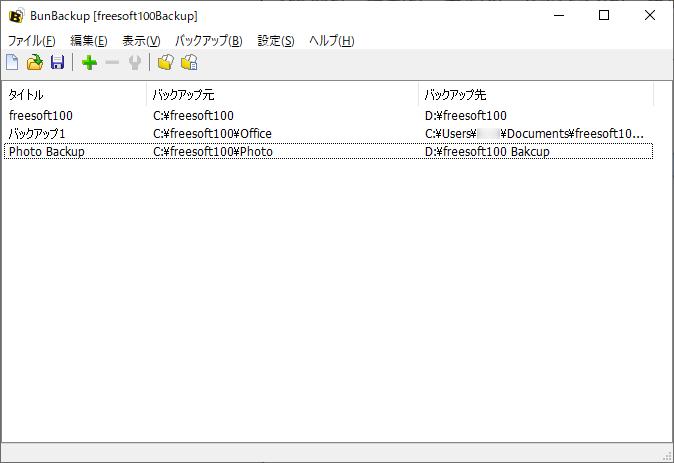
To perform a backup, select [Add] from the [Edit] menu and register the backup source and backup destination folders. If you press the [Details] button when registering a folder, a window for setting detailed options for backup processing will be displayed, and you can specify files to be backed up or not by conditioning them with file names and extensions. After that, if you select [Start Backup] from the [Backup] menu, the files in the registered folder will be backed up, and when the process is completed, the list of backed up files will be displayed hierarchically in a tree format.
To perform the second and subsequent backups at high speed, check the "High-speed file check" field in [Function selection] of the [Settings] menu. In addition, on the [Select Function] screen, folders can be automatically backed up at specified times and time intervals, and backup files can be set to be managed for generations.
In addition to "BunBackup", "BunBackupPack" includes "BunRestore" that allows you to restore backed up files to their original state, "BunBackup Utility" that allows you to create shortcuts to automatically perform backups, and drag & drag files that have been encrypted and backed up. It is a package that includes three auxiliary software called "BunDecode" that can be decrypted by dropping.
The 64-bit version of this software has some differences from the 32-bit version, such as using AES for the encryption algorithm. Please refer to the author's website for details.















