How to improve the efficiency of telework using the latest devices from HUAWEI Huawei
- 936
- 98
How to improve the efficiency of telework using the latest devices from HUAWEI Huawei
- By huaweicomputers
- 04/04/2022
Huawei Japan held a talk event on September 16th entitled "Work Style Reform by Improving Productivity Using Cutting-edge Technology". The guest speaker was Hideya Aihara, who is known as a specialist in business reform.
Hideya Aihara, CEO of Business Warriors and a business reform consultant
Mr. Aihara joined IBM Business Consulting Services in 2005, and after being involved in business reforms, business management reforms, and internal control construction for companies in a wide range of fields, he established Business Warriors Co., Ltd. independently in 2016. The impetus was that his daughter was born in September 2012 and returned on time to raise children. He decided to become independent because he wanted to improve work efficiency and increase the number of people who could return by presenting. Mr. Aihara himself has been doing remote work for a long time, and has also written a book called "Remote Work Setup Work Techniques".
Aihara's career
During his tenure at IBM Business Consulting Services, he left the company on time to raise his child, which led to his independence.
How to relieve the unexpected stress of telework
Due to the epidemic of the new coronavirus since last year, more companies are introducing telework. However, according to Mr. Aihara, there are many people who have not improved their work productivity due to telework. The reason is that it is difficult to work in the same way as in the workplace with telework, and stress tends to accumulate.
More and more people are teleworking due to Korona-ka
However, the reality is that many people have not improved their work efficiency due to telework.
Many people are dissatisfied with the fact that it is difficult to work in the same way as at work.
There is a lot of stress created by telework
Aihara says it is important to focus on the four “Cs” to relieve the stress of telework.
Solving the four C problems leads to stress relief for telework
First, we propose a method to relieve the stress of creating materials while referring to the information. Many people use laptops for telework, but frequent window switching can be stressful. Therefore, he can improve work efficiency by introducing a large screen monitor and creating an environment where he can work while looking at the materials.
By connecting a large screen monitor to a notebook PC, you can work while looking at the materials.
Mr. Aihara who actually tried using "HUAWEI MateView" evaluated the convenience of being able to connect wirelessly to a notebook PC and the screen aspect ratio of 3: 2, which can display more information than a general monitor. I did.
HUAWEI MateView can be connected wirelessly from HUAWEI MateBook, and MateBook can also be powered from MateView.
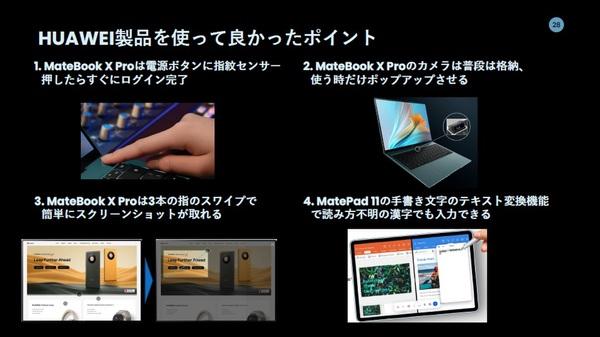
HUAWEI MateView also has the advantage of having an aspect ratio of 3: 2.
An increasing number of people are working in cafes and shared offices. Although you can change your mood and work in an environment different from your home, there is a disadvantage that you cannot use a large screen monitor. Therefore, Mr. Aihara proposes to use the tablet as a dual display. It is useful not only for improving the efficiency of your work, but also for presenting to customers.
Having a tablet as well as a laptop will improve your work efficiency
A smart presentation is realized by projecting the screen of a notebook PC on a tablet.
HUAWEI MateBook and HUAWEI MatePad can be linked smoothly and speedily
I suddenly needed to attend a web conference on the go. Many people will have such experience. If you carry your laptop and tablet with you, you can quickly join a web conference on your tablet, then start your laptop and take notes on the conference. If you use Huawei's laptop and tablet in combination, you can smoothly share files stored on your laptop.
With a tablet, you can quickly join a web conference and take minutes on your laptop.
By linking laptops and tablets, you can smoothly share files with web conference participants.
In remote work, instructions to subordinates may not be smooth. For example, I have them create materials, but the image is not conveyed by phone or message, and both sides get frustrated. With the HUAWEI MatePad 11 that allows pen input, you can easily draw a diagram by hand and share it with your subordinates.
Easily share handwritten files on your tablet to your laptop
The refresh rate of HUAWEI MatePad 11 is up to 120Hz.You can draw figures and illustrations without stress
Mr. Aihara also evaluated the usability of the HUAWEI MateBook X Pro's fingerprint sensor, pop-up camera, etc.
Cooperation of HUAWEI Mate Family active in telework
After Mr. Aihara's lecture, the HUAWEI Mate Family was introduced as the best device for telework.
Features of HUAWEI MateBook X Pro, the latest flagship of Huawei notebook PCs
Features of the latest tablet, HUAWEI MatePad 11
Large screen monitors are now on sale in Japan.HUAWEI MateView is recommended for telework
HUAWEI MateBook X Pro and HUAWEI MateView are linked
By linking HUAWEI MateBook X Pro and HUAWEI MatePad 11, you can use "multi-screen collaboration"
The ideal combination is HUAWEI MateBook + HUAWEI MateView if you work from home, and HUAWEI MateBook + HUAWEI MatePad if you work on the go. If you are stressed by the inefficiency of teleworking, why not consider it?
Huawei MobileDisplay format: PC ⁄ smartphone















