[Excel efficiency] Tech that unifies Excel data with half -width and full -width characters into either one
- 1366
- 98
[Excel efficiency] Tech that unifies Excel data with half -width and full -width characters into either one
- By huaweicomputers
- 24/06/2022
I want to unify the full -width and half -width of the string!
Numbers such as address addresses and telephone numbers may be entered in full -width and in half -width.As multiple workers are updated repeatedly, the full -width and half -width characters are often mixed.
When full -width and half -width characters are mixed, the appearance is not beautiful, and when searching for a string, it may not hit as expected.Also, if it is used in other software, it will be easier to use the notation.
When you want to unify the full -width and half -width of the string, it is a waste of time to correct each one by hand.If you use the Excel function (JIS/ASC function), you can easily unify the character string into full -width and half -width.
Among the functions described this time, the ASC function is a function that converts a character string to half -width, and the JIS function is a function that converts the string into full -width.Let's actually look at how to use it.
Let's think about the example of the membership list.In the "number" column of column F and the "condominium / room number" column in column G, the full -width and half -width characters are input (①).
Use the ASC function to unify the address entered in the column F in this list (Cell F3 and cell F5 are full -width characters (②), and other cells have half -width characters.It is entered).
First, prepare a new cell (column) (③) to display the conversion string.
Enter the created G column using the ASC function.As I mentioned a little at the beginning, the ASC function is a function that converts the character string into half -width, and is described in the format "= ASC (character string)".
Since the cell f3 is entered in full -width with "1234 -x" (④), it is converted to half -width and displayed it in cell G3 (⑤).
Then, in fact, enter "= ASC (F3)" (⑥) in the cell G3.
When the formula is determined by pressing the [Enter] key, the string is converted to half -width (⑦).
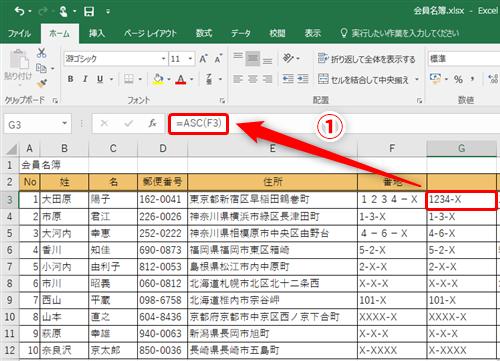
Use the autofil function to copy (⑧) to other cells in column G.
All strings in column F were converted to half -width and displayed in column G (⑨).
In the preceding paragraph, we explained how to convert the full -width character string to half -width.However, in the current state, the mathematical formula such as "= ASC (F3)" (①) is entered in the cell G3 cell (for example, cell G3).
If you leave this as it is, the formula will be copied as it is when you copy the cells in column G to another cell.Also, if the cell of column F, which is referenced by the form of column G, is deleted, an error will occur.
Therefore, in this section, we will explain the method of converting a formula such as "= ASC (F3)" into a character string such as "= ASC (F3)".
Prepare a new cell (column) (②) for displaying the row after conversion.
Click the row heading in column G to select the entire column G (③), and press the [Ctrl] + [C] key (④).
Right -click the row heading in the column H (⑤), and select [value] (⑥) from [Paste Options] in the displayed menu.
The data in column G was pasted in the column H.At first glance, the difference is difficult to understand, but if you select the cell (for example cell H3) in the H column, the character string is "1234-x" (⑦).The formula "= ASC (F3)" has now been converted to a value called "1234-x".
Delete unnecessary columns, enter a column headline, and complete the "Bancho" column (⑧).
Similarly, you can use the JIS function to unify the "condominium / room number" column containing full -width and half -width characters in full -width.
You can also convert alphabetical characters to lowercase letters, not limited to Japanese, or convert them from lowercase to capital letters.
The Lower function is a function that converts English letters into lowercase letters, and the UPPER function is a function that converts English characters into uppercase characters.In addition, if you use the Proper function, only the first character of the word is converted to lowercase letters.
This time, we explained how to convert character strings to half -width using the ASC function.In addition, we also introduced the JIS function and other character string operations.
It is a time -saving tech that can be used to create easy -to -read materials and easy -to -use data.Please use it.















