Let's write letters and lines with the "Photo" app -How to use the markup function
- 1295
- 98
Let's write letters and lines with the "Photo" app -How to use the markup function
- By huaweicomputers
- 28/07/2022
In the previous and last time, we introduced how to perform processing such as cutting out and color correction with the "Photo" app.However, there are cases where you want to write letters and lines as well as processing such images.This time, let's use the convenient "markup" function in such a case.
What is the markup function?
Markup (Mark Up) is English that means "mark" or "calibrate".The iPhone had a markup function that allows you to write proofreading when you opened a PDF with the "Email" app, but it can be used in the photo app.You can write figures, freehand lines, characters, etc.
How to use markups in the photo app
The markup is in the editing function of the photo.
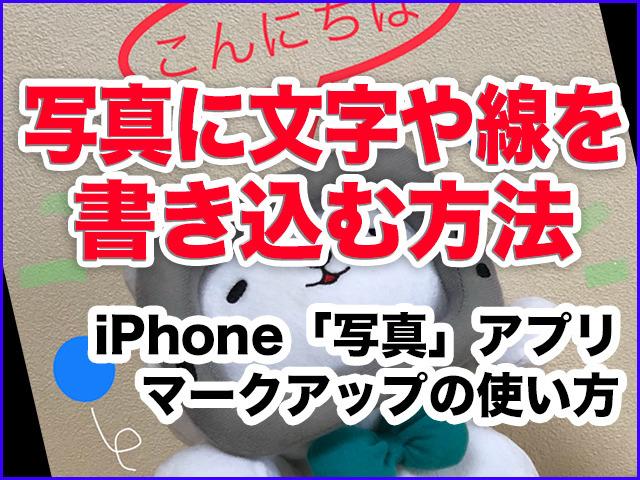
If you use a pen, marker and pencil tool, you can write with freehand.
If you use the eraser, you can erase the written line.
You can move the written line later and move it to another place.
You can also enter and write characters.
You can write figures such as rounds, straight lines, and arrows.
How to save what you wrote
When you're done, save the written content.
How to restore what you wrote
It is also possible to discard all the written contents and return them to the original photo.















