How to delete the "History" and "Frequently Used Items" of contacts displayed when switching apps --iOS 8 tricks
- 988
- 98
How to delete the "History" and "Frequently Used Items" of contacts displayed when switching apps --iOS 8 tricks
- By huaweicomputers
- 25/04/2022
The latest version of iOS "iOS 8" has added various functions such as support for the health management application "HealthKit", support for third-party keyboards, and implementation of widget functions. In this article, I will introduce a method to hide the "Frequently Used Items" and "History" of contacts that are displayed when switching apps.
In iOS 8, if you double-click the home button as before, the app switching screen (App Switcher) will be displayed, and you can select or close the app to start on this screen.
However, unlike iOS 7, "Frequently Used Items" and "History" of contacts are now displayed at the top. It's a nice feature because it gives you quick access to your contacts, but many users are worried that they will be seen by third parties. Although it is a new function, I will introduce a method to hide it.
"Frequently used items" and "History" are now displayed |
First, select "Mail / Contacts / Calendar" from "Settings".
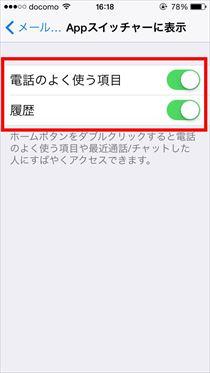
From "Settings" to "Mail / Contacts / Calendar" |
Then, you can see that the item "Display on App Switcher" is "On".
"Show in App Switcher" is "On" |
When you tap "Show in App Switcher", there are "Frequently Used Phone Items" and "History" items, and I think they are "On" respectively. Turn this off and you're done.
Set "Frequently Used Phone Items" and "History" to "Off" |
When I double-click the home button again, it certainly disappears.
No longer displayed |
Also, if you want to display it, go to "Settings", "Mail / Contacts / Calendar", "Display on App Switcher" and turn it "On".















